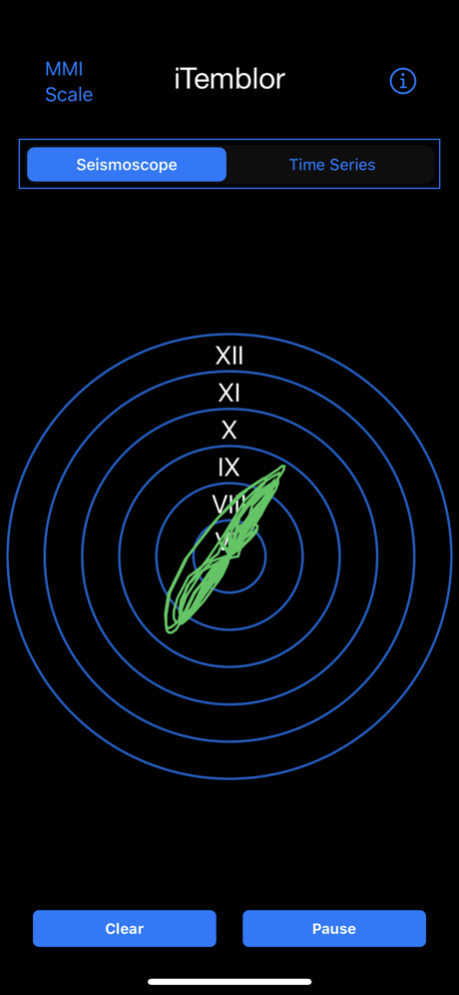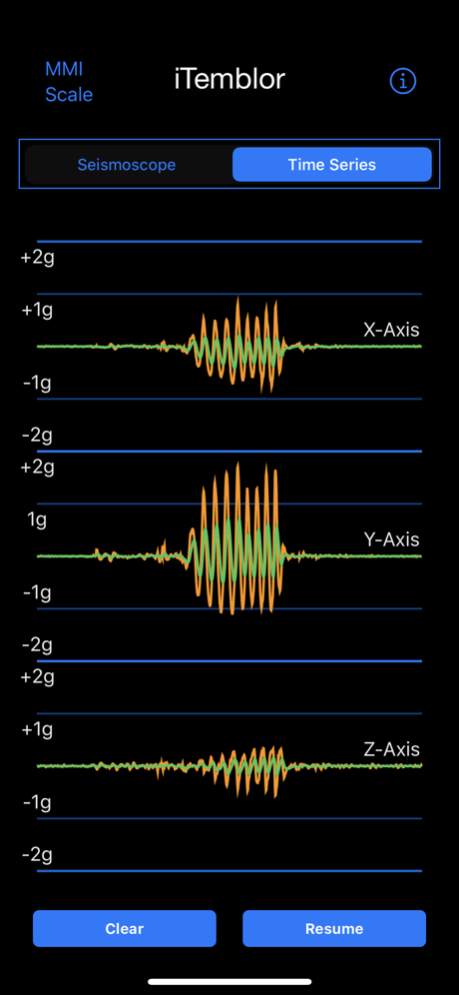iTemblor 2.1.3
Continue to app
Free Version
Publisher Description
Use iTemblor to explore the relationship between acceleration you impart on your phone and earthquake shaking intensity, based on the Modified Mercalli Intensity (MMI) scale.
While the familiar Richter earthquake magnitude relationship (and others) scale with recorded ground movement, the MMI scale is a qualitative or observational scale of earthquake shaking intensity developed for comparing earthquake effects in locations where there are no seismographs.
The Seismoscope View - The seismoscope is one of the oldest earthquake measurement devices, dating back to ancient China, and records the intensity and direction of shaking in the horizontal plane. In the spirit of the seismoscope, it’s most accurate to use this view by placing your phone on a flat surface (or hold it roughly horizontal) and to shake it horizontally. The movements you impart, plotted in 2D, are measured as acceleration in time which is then converted into MMI values using an empirical relationship between ground acceleration and MMI shaking intensity (Richter, 1958, Western United States).
The Time Series View - The time series view is a traditional seismogram view that plots the accelerations you impart to your phone in 3 dimensions (x, y and z axes). You will see two traces for each axis, orange and green. The orange represents the raw acceleration data with the effects of gravity removed. The green represents the same data after the application of a low pass filter. The low pass filter is used to dampen your input to stay approximately within the frequency bandwidth of large earthquakes. The continuous time series is approximately 10 seconds long and is plotted in units of % gravity (G)
The Data - iTemblor records the accelerations you impart onto your device and subtracts the effect of gravity. Then, a low pass filter is applied to constrain the recordings to stay within the bandwidth of large earthquakes (less than 10 hertz). The seismoscope view displays the fully filtered signal (equivalent to the green trace in the time series view). The time series view displays two traces. Both have gravity removed. The green trace has been low pass filtered (as described) and the orange trace has not.
iTemblor is designed to provide fun and interesting correlations between the accelerations you impart on your iPhone through shaking and earthquake intensity. Efforts have been made to create generalized and realistic representations using published empirical data.
Earthquakes are very complex and variable processes, therefore, iTemblor results should be viewed as approximate at best and be used for educational and entertainment purposes only.
Nov 6, 2022
Version 2.1.3
Maintenance Build for iOS16
About iTemblor
iTemblor is a free app for iOS published in the Kids list of apps, part of Education.
The company that develops iTemblor is Jess Taylor. The latest version released by its developer is 2.1.3.
To install iTemblor on your iOS device, just click the green Continue To App button above to start the installation process. The app is listed on our website since 2022-11-06 and was downloaded 2 times. We have already checked if the download link is safe, however for your own protection we recommend that you scan the downloaded app with your antivirus. Your antivirus may detect the iTemblor as malware if the download link is broken.
How to install iTemblor on your iOS device:
- Click on the Continue To App button on our website. This will redirect you to the App Store.
- Once the iTemblor is shown in the iTunes listing of your iOS device, you can start its download and installation. Tap on the GET button to the right of the app to start downloading it.
- If you are not logged-in the iOS appstore app, you'll be prompted for your your Apple ID and/or password.
- After iTemblor is downloaded, you'll see an INSTALL button to the right. Tap on it to start the actual installation of the iOS app.
- Once installation is finished you can tap on the OPEN button to start it. Its icon will also be added to your device home screen.